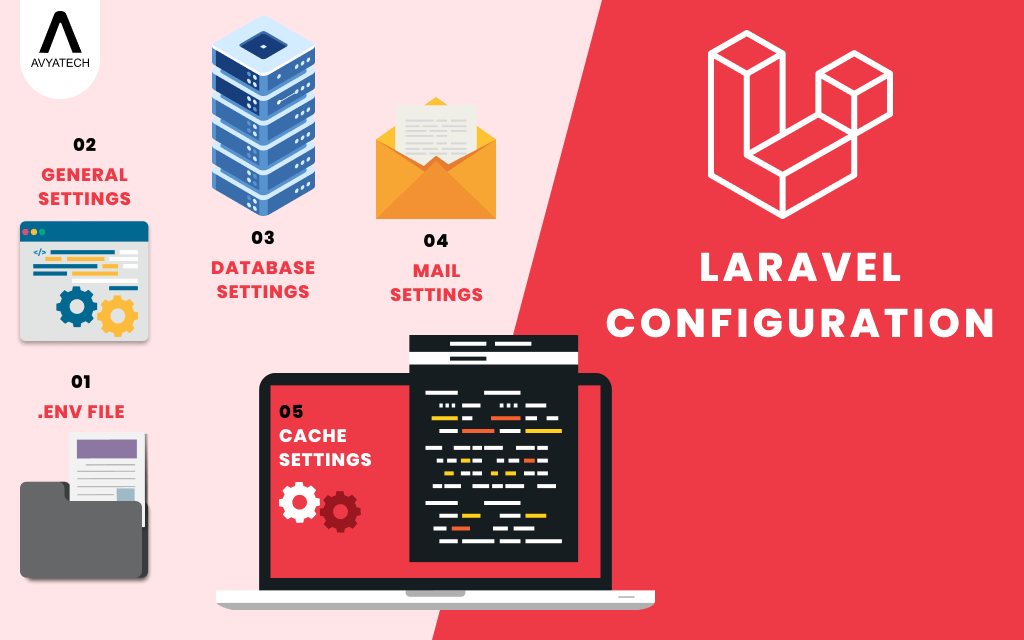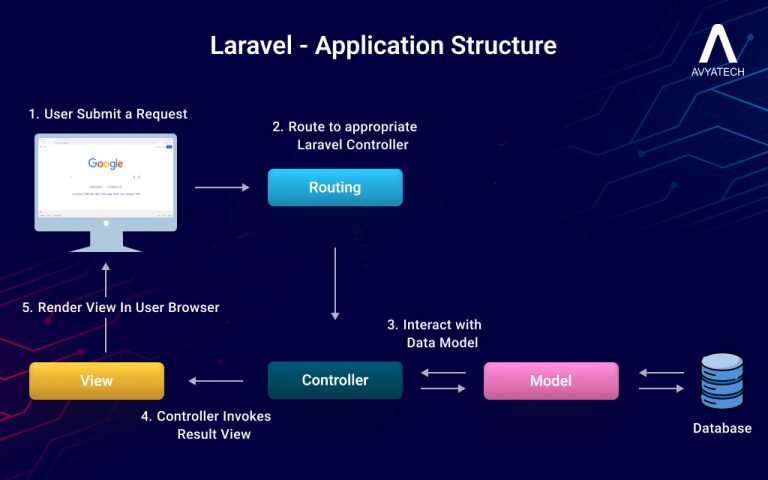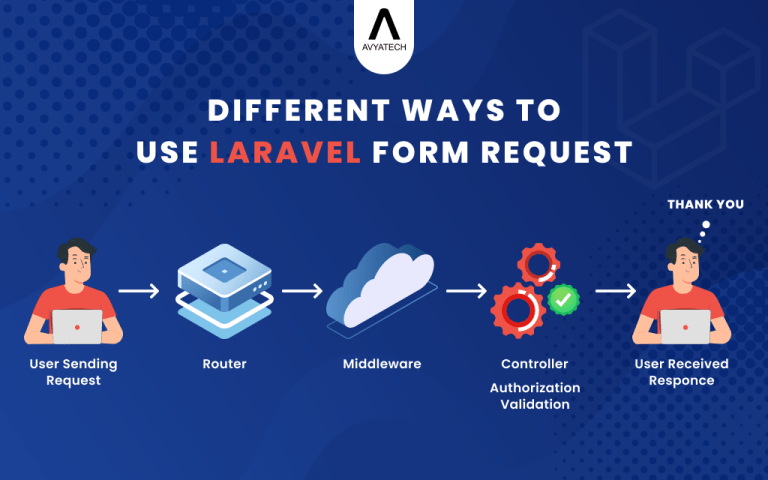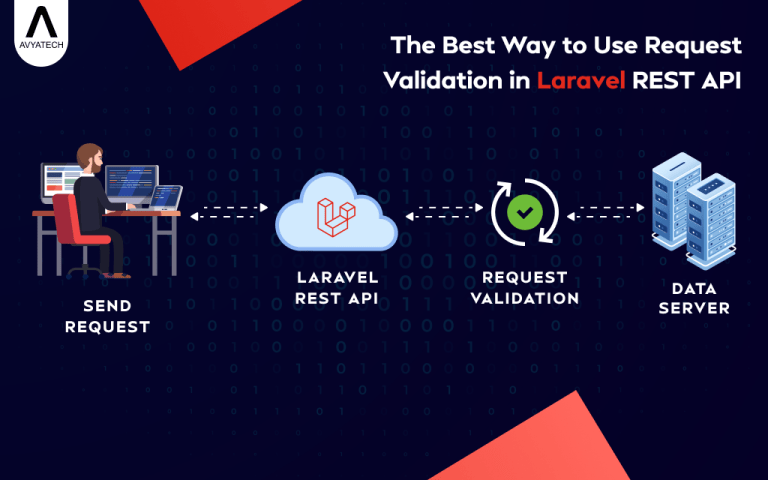The Laravel PHP framework’s strength is its configuration system. Laravel configuration files allow users to customize app settings and behaviour as per changing development needs in Laravel. Moreover, it lets users configure different components of the application, like mail server and database connection information. Within the Laravel project, Laravel’s configuration settings exist in the config directory. When it comes to managing Laravel configuration, the .env file matters the most.
What is Laravel Configuration?
Think of configuration as a way to set the rules and options for how your app should behave. Laravel allows you to configure things like:
App Settings: Things like the app’s name, URL, and environment.
Cache: How your app stores temporary data.
Database: Where your app stores its data.
Mail: How your app sends emails.
All these configuration settings are stored in files inside the config/ folder.
Key Laravel Configuration Files
Below are the five most important configuration files.
.env File (Environment File)
Environment variables in Laravel offer a web service list to your web app. They are stated in the .env file, having parameters to initialize the configuration. While you work with the basics of Laravel configuration files, keep Laravel .env settings in mind. Each developer has its own specific app settings. So, don’t add the .env file to the app source control. Being a vital configuration file, the .env file is like a control panel where different options are set to affect the functionality of the app in different environments.
Example:
APP_NAME=MyLaravelApp
APP_ENV=local
APP_KEY=base64:randomgeneratedkey
APP_DEBUG=true
APP_URL=http://localhost
DB_CONNECTION=mysql
DB_HOST=127.0.0.1
DB_PORT=3306
DB_DATABASE=my_database
DB_USERNAME=root
DB_PASSWORD=rootpassword
MAIL_MAILER=smtp
MAIL_HOST=smtp.mailtrap.io
MAIL_PORT=2525
MAIL_USERNAME=null
MAIL_PASSWORD=null
- APP_DEBUG: Set to true if you want detailed error messages (good for development). Set to false for live websites so users don’t see error details.
- APP_ENV: It shows the environment run by your app.
- APP_NAME: It displays your app’s name.
- DB_CONNECTION: It shows the database type used by the app.
- MAIL_MAILER: It organizes email processing by the app.
How It Works: The .env file is easy to change without touching the actual code. For example, if you move your app from development (local) to production (live), you just update a few lines in this file.
config/app.php (General Settings)
This file stores your general app settings like timezone, locale (language), encryption key, and more.
Example:
return [
‘name’ => env(‘APP_NAME’, ‘Laravel’),
‘env’ => env(‘APP_ENV’, ‘production’),
‘debug’ => env(‘APP_DEBUG’, false),
‘url’ => env(‘APP_URL’, ‘http://localhost’),
‘timezone’ => ‘UTC’,
‘locale’ => ‘en’,
];
- debug: It shows detailed error messages when set to true. For production, you will set this to false for security reasons.
- name: This pulls from the .env file (APP_NAME). It is the official name of your app.
- timezone: The timezone your app runs on.
How It Works: You rarely need to manually change this file. Most settings here can be adjusted through the .env file.
config/database.php (Database Settings)
This file handles the database connection settings, specifying where and how your data is stored.
Example:
return [
'default' => env('DB_CONNECTION', 'mysql'),
'connections' => [
'mysql' => [
'host' => env('DB_HOST', '127.0.0.1'),
'database' => env('DB_DATABASE', 'my_database'),
'username' => env('DB_USERNAME', 'root'),
'password' => env('DB_PASSWORD', ''),
],
],
];
- default: It relates to the default database used by the app.
- connections: Here, you define multiple database connections. The mysql array pulls values from the .env file (like DB_HOST, DB_DATABASE, etc.)
How It Works: Laravel allows you to connect to different databases easily. For instance, you could use MySQL in production but SQLite in development. You just change the database connection type in the .env.
config/mail.php (Mail Settings)
This file is where you set up how your app will send emails. It could use SMTP, Mailgun, Postmark, etc.
return [
'default' => env('MAIL_MAILER', 'smtp'),
'mailers' => [
'smtp' => [
'host' => env('MAIL_HOST', 'smtp.mailtrap.io'),
'port' => env('MAIL_PORT', 2525),
'username' => env('MAIL_USERNAME'),
'password' => env('MAIL_PASSWORD'),
],
],
'from' => [
'address' => env('MAIL_FROM_ADDRESS', '[email protected]'),
'name' => env('MAIL_FROM_NAME', 'Example'),
],
];- default: The default mailer service, usually set to smtp.
- host: The SMTP server you’ll use (e.g., Mailtrap, Gmail, etc.).
- from: The “from” email address and name used when sending emails
How It Works: Laravel uses this configuration to send emails. You set up the mail service in .env, and Laravel takes care of the rest.
config/cache.php (Cache Settings)
Your app’s performance improves with caching as it stores data temporarily. The cache.php file sets how and where data is cached.
return [
'default' => env('CACHE_DRIVER', 'file'),
'stores' => [
'file' => [
'driver' => 'file',
'path' => storage_path('framework/cache/data'),
],
],
];
- default: The default cache driver. By default, Laravel uses a file, but it can be set to redis, memcached, etc.
- stores: This section defines different cache drivers, like files for local file storage or redis for faster, memory-based caching.
How It Works: For smaller apps, you’ll usually stick with the file-based cache. For larger apps, Redis or Memcached is preferred for faster data retrieval.
How to Configure Your Laravel Application Effectively?
Use the .env File: The .env file is the easiest and safest way to configure your application. Instead of editing multiple files, you can change environment variables in .env.
Use Environment-Specific Settings: If your app behaves differently in development and production (e.g., showing error messages in development but hiding them in production), you can control this via .env (like APP_DEBUG).
Keep Sensitive Data Secure: Avoid hardcoding sensitive information (like API keys, passwords) in code. Store them in the .env file instead.
Configure Mail and Database Early: Setting up your mail and database configuration early helps you avoid issues later when sending emails or connecting to a database.
Example: Configuring a Basic Laravel App
1: Setup Database: In .env, you’d set the database connection details:
DB_CONNECTION=mysql
DB_HOST=127.0.0.1
DB_PORT=3306
DB_DATABASE=my_app
DB_USERNAME=root
DB_PASSWORD=rootpassword
2: Setup Mail Service: In .env, you’d configure the mail service:
MAIL_MAILER=smtp
MAIL_HOST=smtp.mailtrap.io
MAIL_PORT=2525
MAIL_USERNAME=null
MAIL_PASSWORD=null
[email protected]
3: Set App Environment: You’ll want to set the app environment to match where it’s being used:
APP_ENV=production
APP_DEBUG=false
APP_URL=https://myapp.com
Summing up
Laravel configuration is how you set up different parts of your app (like the database, mail, etc.) using files in the config/ folder. .env file makes most configurations possible and easier to adjust settings without altering the code. config/app.php is the most important configuration file. Other crucial configuration files are config/database.php, config/cache.php, and config/mail.php.